The easiest and quickest way to obtain a
printed TAIC report is to print the .pdf document
available in the 'downloads' box on the right
hand side of every Inquiry page.
However, should you need us to send you a printed copy of a TAIC Final Report, we can do that however you will need to pay for this. Some major city public libraries hold our printed reports, and these may be interloaned by other public libraries.
To request a printed Report
- Please send us an email using the 'Contact Us' page.
- Choose 'Order a printed TAIC Report' from the subject line drop-down menu
- In the Body of the email, specify
- The TAIC Inquiry Number and Name;
- Your name and full postal address.
- The number of copies you require
- Your phone number, just in case we need more information
What we will do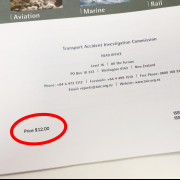
- Send the Report(s) by normal mail within New Zealand, or Air Mail overseas. Delivery time depends on postal services.
- Include an invoice to recover the cost of printing, postage and packaging.
- The cost of printing relates to the number of pages. The back page of each Report (check the .pdf) notes the price.
- The invoice will include payment instructions, preferably by direct credit to our back account.
